Complete Guide to the Bingo Chat Room
Do You Like To Chat While Playing Online Bingo?
A bingo chat room is a pop up box, where bingo players can interact with other members. Many online players will know what this is, however if you don’t know, then you are about to hear all about it. Players love to chat in the rooms; They can talk to the chat host who is on duty, play chat games and even put their photo in their profile. It’s a very communal feeling in the chat room with people getting to know one another and talk about many subjects like; Work, family, bingo wins and much more. In the following article, I will explain every single aspect of the chat room, so sit back and enjoy. Do you like what you have read so far? If yes, then read on for more juicy facts.
What Is A Chat Room Box?
The chat box is a section in the bingo room that is designated for the players, so they can chat. There are many things that users can do in this box, from chatting to sending gifts.
‘Top Of The Chat Box Screen’
At the top of the chat box screen, players can view the name of the room that they are playing in. (See Diagram >>) On the right hand corner, next to ‘How many players chatting’ There is a Down Arrow, and when you click on it, members can navigate to the Lobby area of the site, or click on the HELP button to get assistance.
Disconnect & Help
There are another two buttons next to the name of the room. (See diagram above) These are two circles, and one has a negative sign symbol. This option allows users to disconnect from the chat room. The other button has a question mark. If you click on it, a pop up box will open up and in this section, you can read all the chat rooms rules etc.
Chat Colour, Font Colour And Clear
At the top of the chat box there are three tabs, (See diagram above) and these are as follows:
– Tab 1. Chat Colour
This looks like a black box, and if you click on it, this option will allow you to change your font colour. This means that when you type into the chat box, the writing will change to your chosen colour.
– Tab 2. Font Size
This option has two A’s, a small one and a larger one. This is known as the chat zoom button, where players can zoom the size of their chat font. The results are shown instantly.
– Tab 3. Clear
The third tab will allow users to clear current chat conversions that are in the chat box. This is a good option because the room can be full of chatter, and clearing it makes it look much better.
Players In The Chat Room
You can also view how many people are chatting. This is displayed at the top of the chat box area. Further along, next to the amount of people chatting is a tab with the shadow of two people. This option allows you to view all the chat names that are in the room. You can also chat with the host privately, by clicking on their name in the list.
Chat Padlock
On the right hand side of the screen there is a padlock, which if you clicked will lock the chat box, allowing you to scroll back to previous conversations. This is a useful tool, especially if you missed important information, or if
you wanted to check back for the chat game rules.
The Typing Box
There is a long white box at the bottom of the screen; this is where you can type messages to fellow players or the chat host in the room. You can post gifts, smileys or anything that you want to as long as you make sure to keep chat language clean at all times as it has to be user friendly. Don’t get me wrong, this does not mean that you can’t have fun and have great chats and make new friends.
Smiley Icons
There are ten symbols that you can choose from. These range from smiley faces through to sad faces, crowns and even cool dudes wearing sun glasses. I absolutely love this feature, because players can have some good fun by sending them to each other.
Bingo Lingo
Just below the ‘Smiley’ icons, there are a range of messages that users can send into the chat box. These are as follows:
- GL = Good Luck
- Wtg = Way to go
- Brb = Be Right Back
- Ty = Thank You
- Lol = Laugh Out Loud
- 3tg = Waiting on 3 numbers to win the bingo prize.
- 2tg = Waiting on 2 numbers to win the bingo prize.
- 1tg = Waiting on 1 number to win the bingo prize.
There are tons of other types of bingo lingo, but the above ones are the main ones that players like to use regularly.
Give Gifts
You can find a nice, big, pretty gift box on the far right corner of the chat box screen. If you click on it, you can send and receive gifts from fellow bingo mates. The host can send them too, and some of them are really cute.
You can find the following gift sections in this area.
- Free Gifts are the ‘Royal Babies’
The Ones You will have to pay for are as follows:
- Share the love
- Tea and Cocktail
- Lucky Charms
- Food for thought
- Dessert Delights
- Accessorize it
- Cute and cuddly
- Sunny Holiday
Even though you have to pay for most of the adorable gifts, it is only small amounts. Players pay for them by using their loyalty points. Once you have selected the gift you want to send, highlight the players name, click on it and then SEND! Your mates will love you for it, and they may even send you a gift back.
The Chat Host And The Roomies
A chat host is someone who is in charge of the bingo room. They will meet and greet all the players, also known as roomies, as they enter and leave the room. The host will also play chat games, and ensure the room is running in a fun but professional manner too. They may post promotions and help members with any questions that they may have. In some cases the chat host, may have to refer the players to the correct departments, depending on which issue they may have.
What Is A Chat Game
A chat game is something the chat host would play with the bingo players. The games can vary from lucky number through to a general quiz. Users like to play them because if they win, they get rewarded with bonuses or Lps. BBS = Bonus Bucks and LPS = Loyalty Points. These bonuses basically mean the same thing, because for every 1,000 loyalty points, a player can redeem them for a £1 bonus. If you win 1BB, then this means you will have won £1 bonus.
How Does A Chat Game Work
If you want to play a chat game, you will need to keep the chat box open, and make sure to keep your eyes on the host to see which game they will be playing. You don’t want to miss it, so watch the host like a hawk. Lol – The game works as follows:
- The host will display the details and rules regarding the chat game.
- You may have to choose a number or similar, depending on the type of game you’re playing.
- When your number has been announced by the caller, then you will be required to type into the chat box, for example: ‘Lucky Number 5’. If you were the FIRST correct person to claim then you will win the prize.
How To Get Involved
If you’re the quiet type, and don’t know what to say in the bingo chat rooms, then don’t worry because I am going to explain to you how you can get involved. Start by using the bingo lingo icons, found at the bottom of the chat box. When players are waiting on 1tg or 2tg etc. Wish them luck and use the smiley icons too. Send them a free bingo gift, play chat games, and interact with the roomies, slowly join in with them. You will find that you become one of the regular chatter boxes in no time.
Five Top Ways To Get Involved
1. Use the bingo lingo
2. Send some smileys to the players
3. Wish them luck
4. Give them a gift
5. Play Chat Games
Understand The Chat Room T&C’s
Always read the terms and conditions on any online bingo site. There are a lot of rules and legal stuff that I strongly advise that you read so that you are clued up on all that is going on. The main rules that you will want to know about are as follows:
1. The minimum deposit required
2. The minimum withdrawal amount
3. The wagering rules
4, The withdrawal rules
5. Check to see if the site has a licence.
Once you have found out all the answers to the above questions, and if you feel comfortable with them, then you’re sure to enjoy your bingo experience.
Chat Room Top Five Checklist
1. Remember to wish your fellow members GL (Good Luck)
2. Always use the WTG icon, when players win (Way To Go)
3. Play Chat Games
4. Give gifts to your mates and the host
5. Watch what the host puts into chat, because you might just grab some special offers.
Conclusion
Whatever your experience has been in a bingo chat room, the most important thing to remember is that you have fun. If you have never used a chat room before, then use the tips in this article, and you will be a chatter box in no time.
I have to go Ladies; someone is calling me in the chat room 🙂
Good luck and see you in the bingo rooms!
Hugs & Kisses – Mrs. Bingo